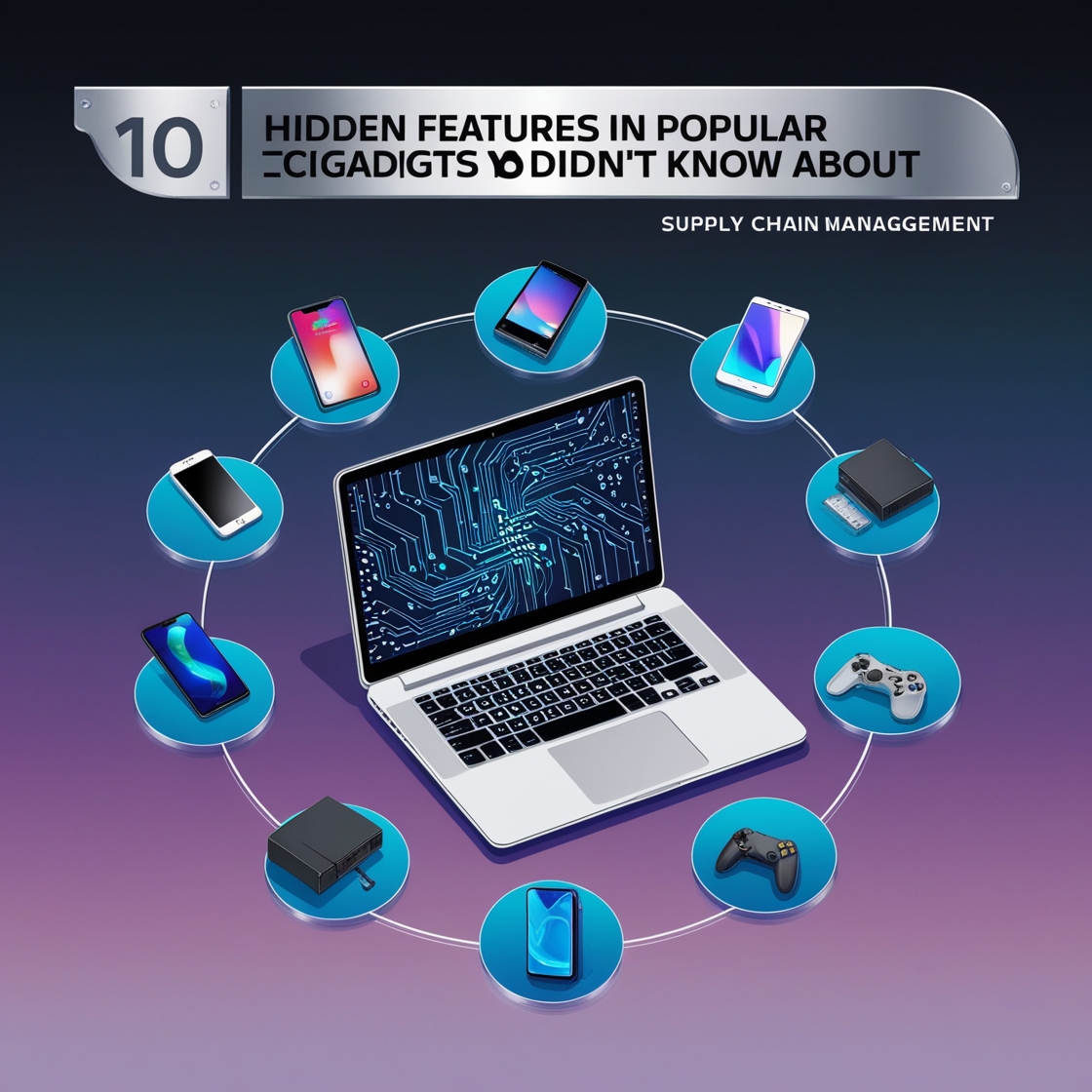Introduction
In today’s fast-paced tech world, gadgets are packed with powerful features—many of which remain hidden unless you dig deeper. We often use our devices for basic functions, unaware of the many cool tools that can make our lives easier or more enjoyable. If you’re ready to unlock these hidden treasures, you’re in for a treat. Whether it’s a new smartphone or an updated smartwatch, there’s always something new to discover. Let’s dive in and explore the top 10 hidden features that could change the way you use your gadgets.
H1: Hidden Features in Smartphones
H2: Customizing Your Camera for Professional Shots
We all know smartphones have great cameras, but did you know you can customize them to act like a professional DSLR? Many smartphones come with advanced settings that allow you to adjust ISO, shutter speed, and even focus manually. Using these settings can give your photos that crisp, high-quality look that’s typically only achievable with professional equipment. Experiment with your camera app and see how much better your photos can get when you have more control.
H2: Secret Text Shortcuts to Save Time
You don’t need to type out long sentences repeatedly. By setting up custom text shortcuts on your phone, you can easily replace abbreviations with longer phrases. For example, typing “omw” can automatically expand to “On my way!” This feature can save you tons of time when typing on the go.
H3: Gesture Control for Efficient Navigation
One of the coolest, yet least-known features on smartphones is gesture control. Instead of using on-screen buttons, you can use swipes and gestures to navigate your device. Whether you’re swiping up to access recent apps or swiping to go back a page, gestures make multitasking smoother and navigation faster.
H1: Hidden Features in Smartwatches
H2: Using Your Smartwatch as a Remote Control
Your smartwatch is more than just a fitness tracker. You can actually use it to control other devices, such as your phone or smart home gadgets. For instance, many smartwatches allow you to control your music playback, adjust your phone’s volume, and even snap a photo with your phone’s camera—all from your wrist.
H2: Sleep Tracking Features You Didn’t Know Existed
Smartwatches don’t just count steps—they can also track your sleep. Many models come with sleep monitoring features that assess your sleep patterns, helping you understand whether you’re getting quality rest. These watches can monitor deep sleep, light sleep, and even REM sleep, providing insights into how well you’re sleeping.
H3: Fall Detection and Emergency Assistance
Did you know your smartwatch can save your life in an emergency? Many smartwatches are equipped with fall detection sensors, which can sense when you’ve had a hard fall. If this happens, the watch automatically sends an emergency alert to your contacts, giving them your location and notifying them of the situation.
H1: Hidden Features in Laptops and PCs
H2: Keyboard Shortcuts That Boost Productivity
If you’re looking to increase productivity on your laptop, learning keyboard shortcuts is the way to go. Instead of clicking through menus, use shortcuts to quickly copy, paste, open new tabs, or even take screenshots. These shortcuts can save you time and help streamline your workflow.
H2: Secret Taskbar and Window Tricks
Did you know you can customize your taskbar in various ways to improve your computer’s efficiency? You can pin your most-used apps, hide notifications, and even switch between virtual desktops for better multitasking. These little tweaks can make a big difference in how you manage your computer’s workload.
H3: Dual-Screen Setup for Multitaskers
If you’re someone who needs to juggle multiple tasks at once, setting up a dual-screen monitor is a game changer. You can drag and drop windows between screens, watch videos while working, or have all your necessary tools open at once. It’s perfect for multitaskers and will increase your productivity.
H1: Hidden Features in Home Assistants
H2: Setting Up Custom Routines for Convenience
Home assistants like Alexa and Google Home aren’t just for setting timers—they can also be used to automate tasks. By setting up routines, you can make your devices perform multiple tasks with a single voice command. For instance, saying “Good morning” could trigger your assistant to turn on lights, start playing your favorite music, and even read out your schedule for the day.
H2: Multi-Room Audio for an Immersive Experience
If you have several smart speakers in your home, you can sync them to play music in different rooms simultaneously. This creates an immersive audio experience that spreads throughout your entire home. Whether you’re hosting a party or just want music while you cook, this feature is a game changer.
H3: Voice-Activated Shopping Lists
If you’re tired of forgetting things at the grocery store, let your home assistant take care of it. With voice-activated shopping lists, you can add items to your list simply by saying, “Add eggs to my shopping list.” You can access the list on your phone while you shop or ask your assistant to read it out loud.
Conclusion: Unlock the Full Potential of Your Gadgets
Tech gadgets are full of hidden features that can simplify your life, save time, and increase productivity. From your smartphone to your home assistant, there’s so much more than meets the eye. By exploring the hidden gems in your devices, you can truly unlock their full potential. So, the next time you pick up your gadget, take a moment to dig deeper and discover something new—you might just be amazed at what you find.
FAQs
What are some hidden features in smartphones? Smartphones have several hidden features, like camera manual settings for better control, text shortcuts for faster typing, and gesture controls for easy navigation.
Can I use my smartwatch for more than just fitness? Yes! Many smartwatches come with features like remote controls for music, fall detection for emergencies, and even sleep tracking to monitor your health.
How can I make my laptop more efficient? You can make your laptop more efficient by learning keyboard shortcuts, customizing your taskbar, and using a dual-screen setup to increase your productivity.
What are voice commands that work with home assistants? Voice commands can help automate your home with tasks like turning on lights, playing music, setting alarms, or adding items to shopping lists.
How can I make better use of my gadgets daily? To make the most of your gadgets, explore their hidden features and try using them for tasks you may not have thought of before. Customizing your gadgets to fit your daily needs can save you time and make life easier.